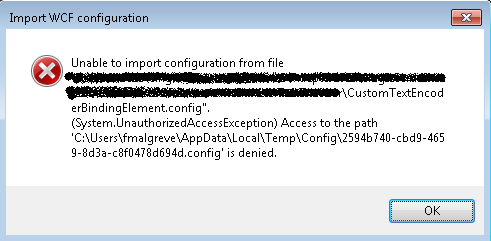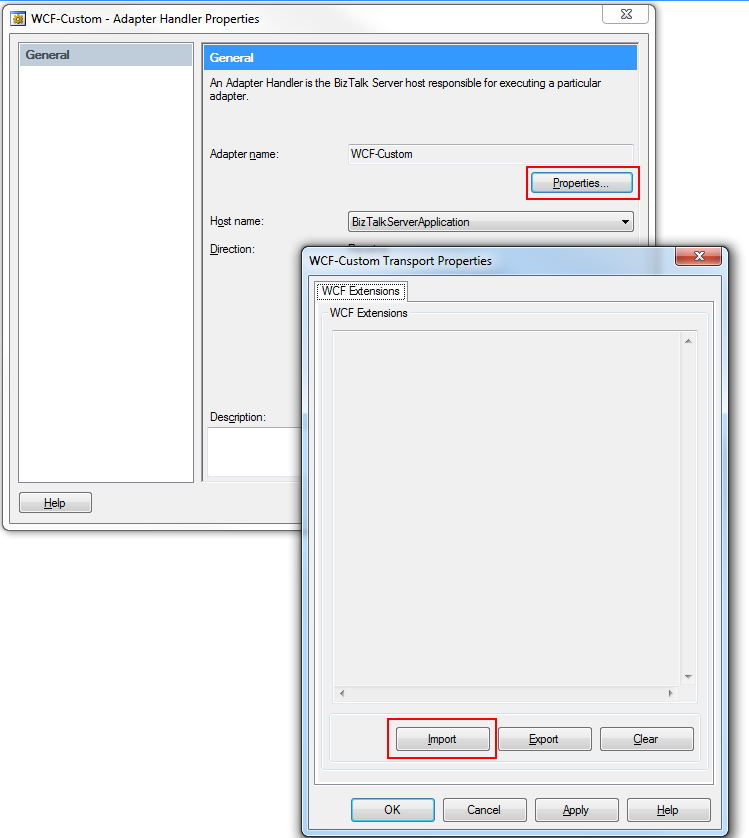One of the BizTalk application that I am working on has to access web services from a third-party which does not play nicely with WCF. Nothing too uncommon if the third-party is a little exotic.
The solution was that a Custom Message Encoder was written to be able to read the messages coming from the third-party. To configure the WCF runtime stack, a Custom Message Encoding Binding Element was also created. As we want this custom encoder to only be used by that BizTalk application, we created a specific WCF-Custom Adapter Handler for the application and only that handler is configured with the binding extension configuration (instead of doing a change in machine.config or maybe the BTSNTSvc.exe.config).
As I was recreating a new development environment, I tried to import the WCF binding extension configuration file (a .config file containing a bindingElementExtensions element) to the WCF-Custom Adapter handler and got the following error: “Unable to import configuration from file “xxx.config”. (System.UnauthorizedAccessException) Access to path ‘xxx’ is denied.
I found out that this was simply because the configuration file was read-only (as it was coming from TFS source control) and that the BizTalk Admin Console first copies the config file to a temp folder and then tries to delete it. As the file is read-only, it cannot be deleted and importing the binding configuration fails!
The solution was simple, I just had to make the file writeable.
I chose to check-out the file temporarily, import the WCF binding extension configuration file and undo the check-out once the configuration was imported through the BizTalk Admin Console.
Notes:
If you are unfamiliar with WCF extensibility, a sample of a Custom Message Encoder sample is available on MSDN at Custom Message Encoder: Custom Text Encoder and the source code of the sample (and other samples) can be downloaded at Windows Communication Foundation (WCF) and Windows Workflow Foundation (WF) Samples for .NET Framework 4.
To import WCF Extension to a WCF-Custom Adapter Handler, open the BizTalk Admin Console, navigate to BizTalk Group\Platforms Settings\Adapters\WCF-Custom and right click the Handler of choice. Click Properties and then click Import.