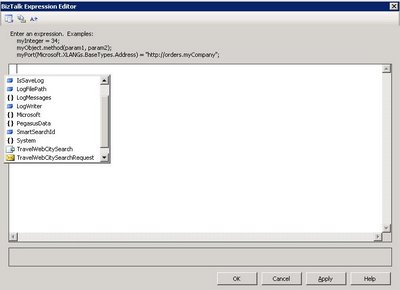Whenever you want to call IntelliSense from the Expression Shape editor, you can do so by just hitting the keys CTRL + SPACE. You will see the different namespaces, classes and objects (such as local variables and messages) available from the scope of your Expression Shape.
Note that this shortcut key combination actually comes from the Visual Studio .Net IDE. Thus, it is available for any “traditional” .Net project types (C#, VB.NET, Windows form, Web App…)